
HRM Overview
Retiring of COVaxON system
Effective March 13, 2026the
Ministry of Health (MOH) will retire the COVaxON and related COVID-19 vaccine program services and consolidate them with a public health management system called Panorama. Beginning in April, administration of COVID-19 vaccines will be documented in Panorama.
What does this mean for physicians? If you're administering COVID-19 vaccines, you must continue documenting patient and vaccine product information in COVaxON until March 13. It also means that you will no longer receive COVaxON notifications through HRM in your EMRs. More details on how this affects physicians – for example, how to access Panorama – are forthcoming from MOH.
What is HRM?
HRM® is a digital health solution that enables clinicians to securely receive patient reports electronically from participating hospitals and specialty clinics.
HRM electronically delivers Medical Record reports, (e.g. Discharge Summaries), and narrative Diagnostic Imaging (excluding images) reports from sending facilities directly into patients' chart, within the clinician's EMR.
Community-based Independent Health Facilities (IHF) and Specialty Clinics that provide diagnostic and assessment services such as X-Ray, Ultrasound, Nuclear Medicine, Cardiology, etc. can choose to establish a connection to HRM to send patient reports to referring clinicians’ electronic medical records. Learn more.
News
HRM Experience Improvement Task Force
OMD is leading the HRM Task Force to identify and address pain points for community-based clinicians who use HRM to make users' lives easier. The HRM Task Force is made up of clinicians, Chief Medical Information Officers (CMIOs), representatives from Ontario Health, EMR vendors, hospital information system (HIS) vendors, and OMD’s HRM and executive teams. The Task Force is committed to making improvements to HRM.
How to Handle PDF Reports from Hospitals
OMD has created handy Quick References for Accuro® EMR, OSCAR and TELUS PS Suite users on how to handle PDF reports. More hospitals are switching from sending text-based to PDF reports in HRM. To quickly find the information you need from the reports, the Quick References show you how to make the reports searchable in your EMR.
Go to the Quick References.
Are You Moving? HRM Needs to Know Where You Are!
Just like the post office, HRM needs to know where to deliver your reports. Planning an office move? Switching to another Internet provider? Making a change to your Internet plan? Choosing a new EMR provider? These scenarios could potentially mean a change to your IT delivery location. A change in location will disrupt your HRM feed and you will stop receiving reports from hospitals and specialty clinics. HRM only delivers to locations it trusts, so if any of these scenarios apply to you don’t forget to notify OMD at support@ontariomd.com and allow for a minimum of 7 business days from the time we receive your complete request with a valid IP address to ensure you don’t experience any disruption to HRM report delivery.
Changes to Hospital Information Systems – Impact on HRM
Many Ontario hospitals are upgrading their Hospital Information Systems (HIS). This may result in the suspension of the HRM feed if there are issues with the transition from the old HIS to the new one. If this happens, the hospital will contact you to let you know about this temporary disruption of report delivery from the hospital through HRM to your EMR and when report delivery is expected to resume. If you have questions about report delivery via HRM at any time, please contact support@ontariomd.com and we will investigate.
OMD is listening and is always interested in your feedback on HRM! We hear from physicians that receiving so many reports has become an additional administrative burden. We created the HRM Task Force to focus on the top issues affecting HRM (e.g., volume and length of reports, duplicates, etc). If you have any questions about this work, please contact support@ontariomd.com.
Supporting OHTs for their digital data sharing needs
OntarioMD understands that patients must be at the centre of their care.
HRM offers Ontario Health Teams (OHTs) an opportunity to support patient access to, and use of, their health information. With more information available any time, from anywhere, patients are more engaged and informed to advocate for their health and manage it appropriately. We are working with clinicians and Ontario Health Teams (OHTs) to understand their data sharing needs to support patients with access to their own health information.
Need help with HRM/eNotifications or OntarioMD.ca? Contact the OntarioMD Service Desk:
1-866-744-8668/support@ontariomd.com.
HRM and eNotifications by the Numbers
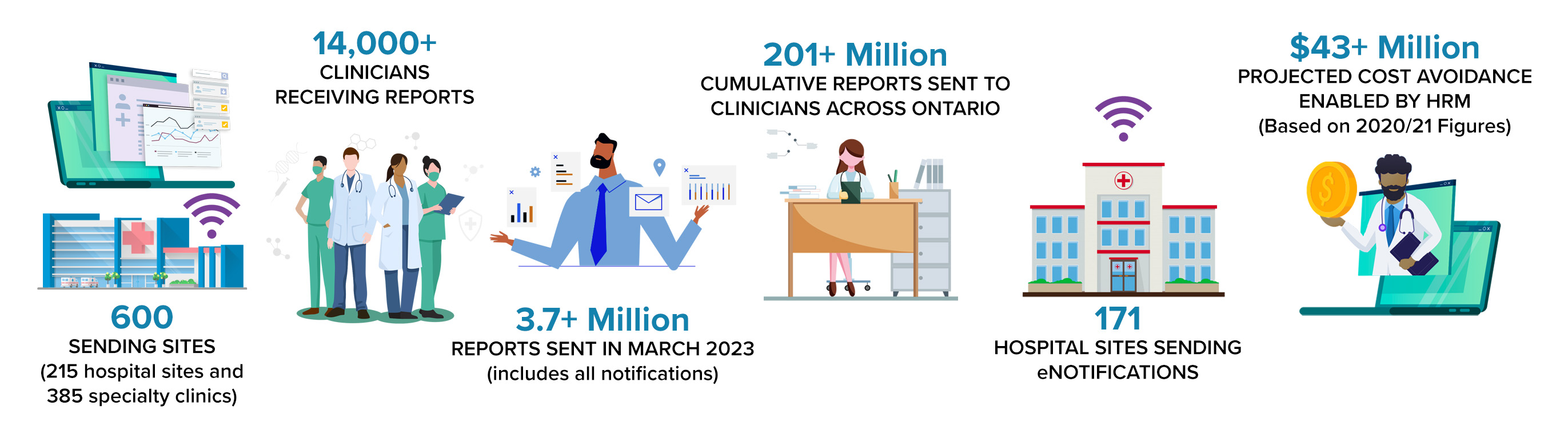
- 600 Sending Sites (215 hospital sites and 385 specialty clinics)
- 14,000+ Clinicians Receiving Reports
- 3.7+ Million Reports Sent in March 2023 (includes all notifications)
- 201+ Million Cumulative Reports Sent to Clinicians Across Ontario
- 171 Hospital Sites Sending eNotifications
- $43+ Million Projected Cost Avoidance Enabled By HRM (Based on 2020/21 Figures)
Who can get HRM?
Community-based physicians and nurse practitioners can connect to receive reports through HRM.
Please refer to the HRM Sending Facilities page to see which hospitals and specialty clinics in your area are delivering reports through HRM. The complete list of reports being sent from each facility is listed under "Report Types Lists".
When can I get HRM?
HRM is available to clinicians whose EMR is able to receive reports from HRM. Please contact OntarioMD at
support@ontariomd.com to schedule a meeting to sign the required Subscription and User Agreements and start the connection process.
New hospitals and specialty clinics begin delivering reports through HRM on a regular basis. Even if your sending facility is not using HRM yet, it is a good idea to get your practice ready to start receiving reports through HRM as soon as your local hospital and specialty clinics go live.
What do I have to do to get HRM?
- If you use an
EMR that
is able to receive reports through HRM, contact OntarioMD at
support@ontariomd.com
- Your OntarioMD Practice Advisor will schedule a meeting with you at which time you will review the HRM Welcome Package.
- Review the Welcome Package for HRM with the OntarioMD Practice Advisor; you may also wish to have your EMR vendor attend the meeting.
- Sign the Subscription Agreement and a User Agreement for each clinician who will be using HRM.
- OntarioMD will then work with you and your vendor to connect to HRM.
For more information, contact OntarioMD at:
support@ontariomd.com