Overview of HCV

What is Health Card Validation Basic?
Health Card Validation Basic (HCV Basic) is a
free Secure Service offered by OntarioMD in partnership with the Ministry of Health and Long-Term Care (MOHLTC). It allows users to validate the eligibility of a patient's health card against the Ministry databases in
real-time. Response time is within a few seconds. The Web enabled service is provided through the OntarioMD.ca Physician Portal and is available to all registrants on the Portal.
HCV Basic Service:
- Allows users to validate health card numbers and version codes with the Ministry in real-time.
- Returns only a response code which indicates the patient's health card number status and OHIP eligibility.
- Allows users to validate patient eligibility for fee services (optional).
- Returns Fee Service response code and last date of service (if existed).
| HCV Basic Service Does Not:
- Return any personal health information (PHI).
- Provide the corrected or updated health card number.
- Return new or updated version code.
- Guarantee payment
of any claim submitted for providing a health care service to patients.
|
Before You Start
To use HCV Basic you need the following:
- A personal computer with Internet access;
- An OntarioMD Physician Portal account;
- Secure Services Password; and
- Optionally, you may use a card reader.
If you do not have a portal account:
- You will need to gather your OMA number, date of birth, along with an optional e-mail address.
- Go to OntarioMD.ca and "sign-up" for a portal account or call HCV Support to create your account.
If you have a portal account
- The service will already be available to you, a Health Card Validation Icon will be visible.
- If you have a Secure Services Password, please follow the instructions on the next page.
- If you do not have a Secure Service Password, please call HCVSupport for assistance.
Your staff members:
Staff may be granted access to HCV Basic by their sponsoring physician or staff manager. Please refer to the Sponsored Accounts guide (About Us > Help) or call HCV Support for assistance.
For HCV Support, please call 1-866-744-8668, select option 1
How To Use HCV Basic
To use the service please log on to the Physician Portal at: www.ontariomd.ca.
If you already have a Secure Service Password, click the Health Card Validation "Launch" link in the left-hand column as shown below:
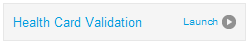
Note that you'll be prompted for your secure service password. If you do not have a Secure Service Password you will see Create link next to Health Card Validation as shown below:

Click on it and follow the directions for secure service password creation. If this is your first time using the service you'll be asked to accept the terms of use agreement. The Health Card Validation screen will be launched.
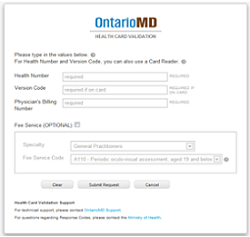
Click on the Health Number field. You can now either enter the number manually or enter it automatically by using a card reader. Enter the Version Code. If you are using a card reader it will be populated. Enter your billing code. Optionally, select Fee Service code. Click on "Submit Request".
|
| How It Works
Your request is now submitted to MOHLTC and a response code (i.e. a one or two-digit number) is returned upon successful transaction.
The response is colour coded as green, yellow or red depending on the eligibility status of a health card. If you hover over the question mark beside the code, you will see the code description.
If you have opted for Fee Service eligibility verification, a fee service response code and last date of service will be returned too.
For information on the response codes please refer to the MOHLTC Health Card Validation Reference Manual.
Which Card Readers Will Work With This Service?The OntarioMD team have tested or Physicians have reported that the following card readers populate the Health Number and Version Code fields:
Unitech K2724 POSH MX53 - USB MAGTEK 21040140 - USB
If you have tried a different card reader that worked with the HCV Basic service, please email us the make and model to hcvsupport@ontariomd.com. We will include it in the list.
HCV SupportThe HCV Basic service is available 24 hours a day, seven days a week. If you have any questions, please contact HCV Support at 1.866.744.8668 or hcvsupport@ontariomd.com. Support is available during regular business hours 9 AM to 5 PM Monday to Friday.
|